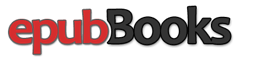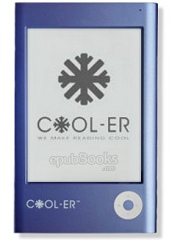
COOL-ER Reader Review
With the release of the Cool-er eBook reader, Interead has become the UK’s first company to enter the digital eBook reader market. With an emphasis on cool design and low cost the Cool-er has certainly made its mark. However, as with most budget products there is a cost to be paid and this won’t make the Cool-er the right choice for everyone.
External Design Aesthetics and Features
Available in 8 different colours; from Ruby Red to Black to Racing Green, and with looks that are similar to a popular portable music player, the Cool-er is a great looking reader. One of its biggest attributes is its weight; at 178 grams it is one of the lightest around. This was achieved with the use of plastic for the casing instead of metal and although it isn’t as sturdy as a Sony Reader, it is almost half the weight. Although made from plastic it still feels like you could throw the thing around without it breaking.
 {: .img-responsive}
{: .pull-left}
{: .img-responsive}
{: .pull-left}
When I met Interead’s Marketing Director, Phil Wood, at the 2009 Frankfurt Book Fair he’d been carrying his around for months, throwing into his bag and showing off to everyone and yet the thing was still solid and working well.
The buttons on the Cool-er are not the best in town and they do require a firm press to activate. The main navigation is done using a 4-d pad plus there are four direct options buttons; Menu, Back, Multimedia and Screen Orientation. This last one is really great if you like to read a lot of PDF files as these often need to be read in landscape mode.
It seems Interead has done all it can to cut costs so you don’t get a lot in the box - in fact you don’t even get a proper box, nor do you even get a simple protective case.
Core Features
You won’t find any ground breaking features on the Cool-er - it’s all pretty stock standard - but it does have what you would expect from the current crop of dedicated readers.
- 6 inch E-Ink screen for that paper like reading experience.
- Supports EPUB and PDF, FB2, RTF, TXT, HTML, PRC and JPG.
- Selection of 8 different colours to choose from.
- Very lightweight, yet feels like it would withstand a lot of abuse.
- 1 GB Internal memory and SD card slot.
- Long life battery (1-2 weeks) – battery can easily be replaced.
- Has in internal MP3 player.
- D-pad control with 4 direct options buttons and font size/volume plus & minus.
User Interface and Features
Regarding to the graphical user interface, we should probably get the bad news out of the way. It’s basic, it’s very basic. That said, it is functional and at the end of the day you’re buying a dedicated eBook reader to read books.
The reader uses a folders style navigation system, this is believed by most to be the best way to store and navigate anything more than a handful of titles. There’s also support for 8 different languages, allowing it to be used by people from many different countries.
As mentioned, having a folder based system is a good thing and you’re certainly going to need to make use of this if you want to store a lot of books on the reader. If you use just one folder it’s going to make finding and selecting one particular title quite slow, but if you put around 30 titles or less in each folder then you’ll have no problems getting to a book quickly.
There’s no annotation functionality or dictionary look-up on the Cool-er and although you do have a basic search, with no touch screen available you will have to use the on-screen keyboard - not a lot of fun when you only have that 4-way D-pad for selecting the characters.
Text and Page Zooming
There are 8 font sizes available (instantly accessible via the up/down volume buttons) but I must say that these have really not been implemented very well as all you get is very small, large or ultra large sizes!
Many EPUB books, including those found here on epubBooks.com, do not set a default text size; leaving it up to the eReader to set its own. Font size 1 on the Cool-er is quite small, it’s not too small, and many people will be happy to read at this size, but for me I prefer a slightly bigger font. The problem comes when you select font size 2; this doesn’t just increase by one or two points but by several sizes, the result is then way too big. I would expect font size 2 to actually be equivalent to the Cool-er’s own size 4 or 5.
Viewing PDF documents is very straight forward, although there are not many options you can set beyond increasing the font size. However, switch to landscape mode and your documents will be automatically cropped to give them full width and height. I must point out that there’s currently a small issue with the cropping meaning it’s a little over zealous with the top margin; over cropping by around the equivalent of 2.5cm (0.5 inch).
Both the font sizes and auto cropping should be easy to fix so let’s hope Interead make this happens sooner rather than later.
One positive note is that you get fully justified text in any EPUB document that has it enabled, pretty good considering this option is still not available on the Sony Readers.
Page Turning and Start-up
Page turn speed is very similar to other readers such as the Sony PRS-505 and Cybook Opus, so it’s more than adequate.
Due to the placement of the D-pad button, page turning will be a little clumsy for right-handed users when reading in landscape mode.
Start-up time is rather slow, taking well over 30 seconds to go from cold to showing the book listing. I rather prefer fast start-up times myself, but all-in-all this won’t be a concern for most people.
Battery Life
Battery life is very standard and the same as with any E-Ink device, meaning you shouldn’t need to recharge for up to two weeks. As always this is very impressive and will be great for those long weekends or vacations.
Like many of the modern digital readers, you have the option to replace the battery. So any heavy users, who might recharge very often, know the reader won’t become defunct just because of a dead battery.
Content – Reader eBook Library
Content transfer is super fast and done via USB using your computers’ file manager or with Adobe’s Digital Editions. If you wish to read DRM enabled eBooks then you’ll need to activate your reader with Adobe; most commercial EPUB books are using the Adobe DRM.
Free and Commercial Content
As with all eReaders that support EPUB (with and without Adobe DRM), you’ll have access to the exact same content. So just like with the Sony Reader, you can get books from most modern eBook websites.
One special feature of the Cool-er is that it comes with its own eBook store. Although the Coolerbooks collection is very large it does seem to be without some popular authors, they’re even missing one of Britain’s greatest modern authors; Terry Pratchett!
Check out our Buy eBooks page for a listing of the more popular free and commercial titles, or take a look at our classics here on epubBooks.com; all available for free download.
Borrowing from your Library
There are more and more libraries now offering eBooks for borrowing. Most of these are in the U.S. but the number of libraries in the U.K. is growing and it’s very likely that other countries won’t be far behind.
Pros and Cons of the COOL-ER
Pros
- Still one of the cheapest 6 inch eReaders on the market.
- Very light and feels robust enough to literally be thrown in your bag.
- Cool design with a great choice of colours to choose from.
Cons
- Font size settings need some adjustment.
- Buttons are little stiff to press.
- No protective case.
- No Wi-Fi or Wireless 3G.
Conclusion
This is a great little reader with a good design and plenty of colours to choose from and as it’s one of the lightest readers, it is perfect for those long reading sessions. The user interface is somewhat simple but more than functional and although there are a few small issues that need to be sorted out (font size problems) these could be fixed easily enough.
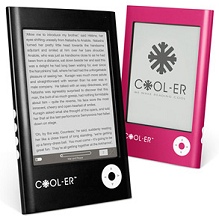 {: .img-responsive}
{: .pull-left}
{: .img-responsive}
{: .pull-left}
The instant page orientation button and full text justification are very welcome features.
At this time the Cool-er is still the cheapest 6 inch eReader on the market but other manufacturers are continually dropping their price or releasing newer models that make the extra costs well worth paying. As is doesn’t even come with a proper box or protective cover, Interead will have to start thinking of reducing the price a little more if they wish this to remain a selling point.
The best way to sum up the Cool-er is to say that this is an eBook reader which has been stripped to the bare bones and is for one thing and one thing only; reading.
Users who already own a dedicated eBook reader perhaps won’t feel this to be a worthwhile upgrade. New buyers, especially those who desire a 6 inch screen but don’t have a lot of money, should certainly consider the Cool-er.